new
Scheduling
"Book in Advance" Restrictions
We now support the ability to set a booking time restriction for each appointment type set up on your platform! This feature allows you to set the minimum period of time before the start time that appointments can be scheduled.
To access this feature:
1) Go into your Settings page and click the appointment type you'd like to set up
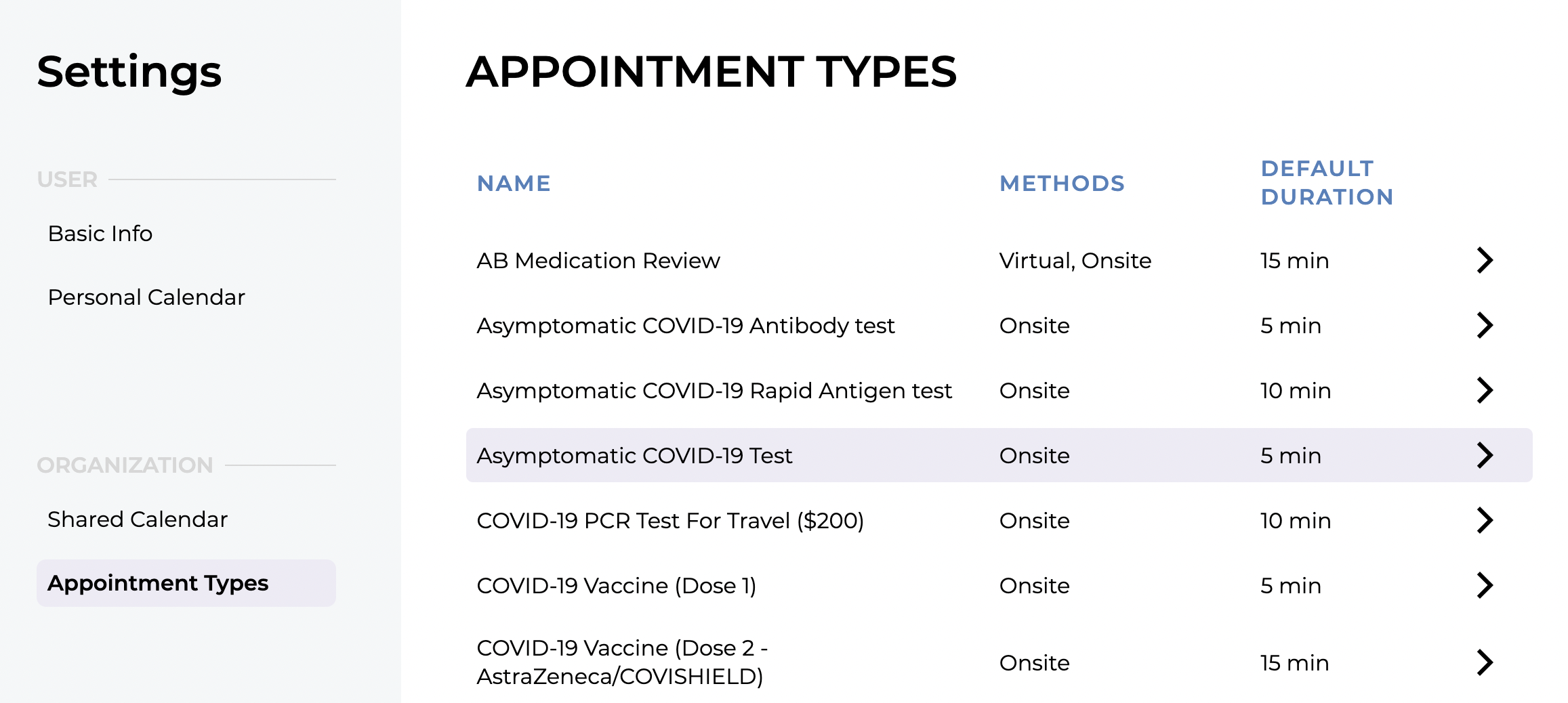
2) Ensure you are on the "General" tab of your appointment type settings!
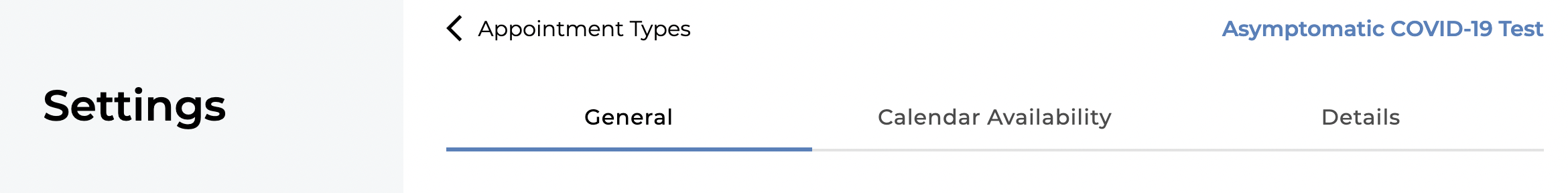
3)
Scroll down to the "Booking Window" settings and select the minimum period.
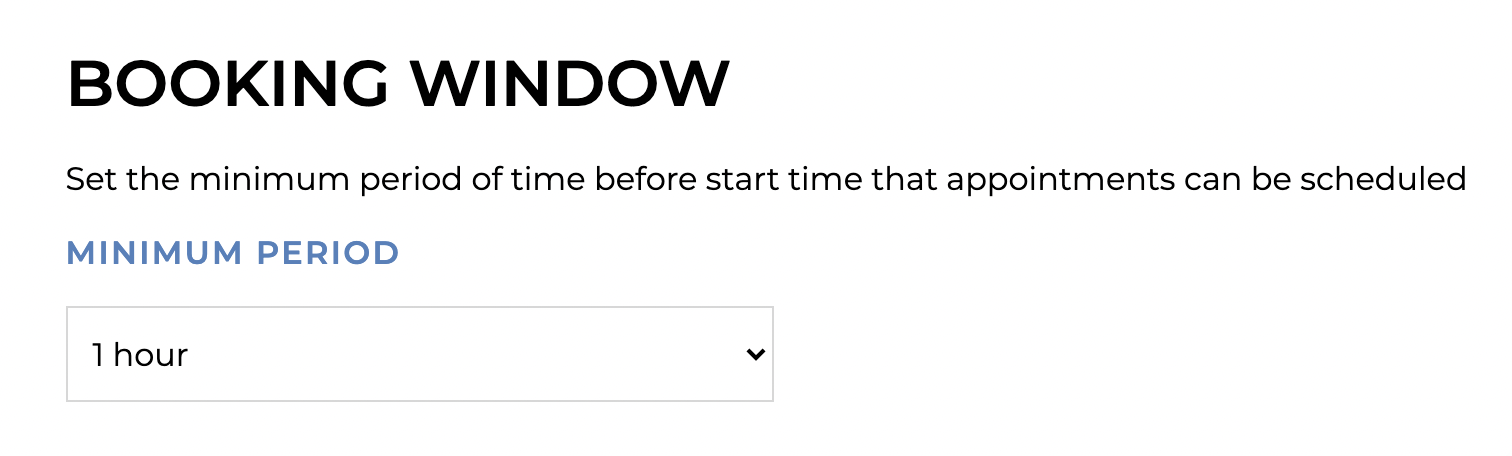
In the image above, the minimum period has been set to 1 hour. This means that for this appointment type, a patient must book at least 1 hour in advance of their desired appointment time
(e.g. if a patient would like to have their appointment time at 3pm on the same day, the patient must book earlier than 2pm in order to continue booking)